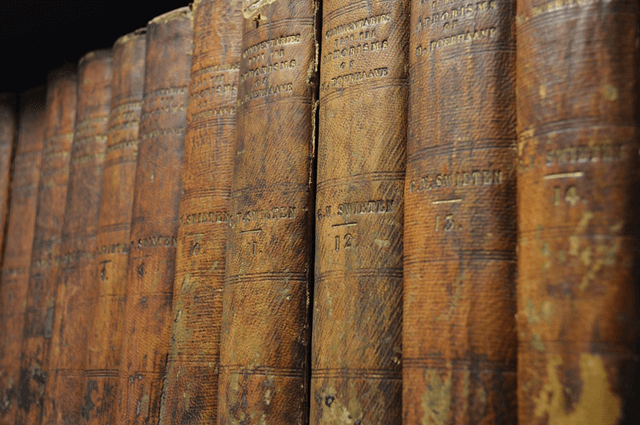
While it wasn’t mentioned in the general usage and installation blog post, it is possible to use Crontab to schedule scans for Kit Hunter 2.0.
During testing, the way I got this to work was to place kit_hunter_2.py into the folder I wanted to scan, and to use a simple Bash script to act as a wrapper.
As an example, what I did was place kit_hunter_2.py into the /steved3/Kit-Hunter-2/Scanner/folder.
This is one level up from /steved3/Kit-Hunter-2/Scanner/home/ which contains the user account /bob/.
Within the /public_html/ folder under Bob’s account, I’ve installed an outdated version of WordPress, which I then installed several phishing kits into, along with several phishing kit archives, and a WSO shell script. Essentially, mirroring a badly compromised website.
I intend to use Crontab to call on kit_hunter_2.py and scan all of the accounts under /home/.
Right away I noticed that calling kit_hunter_2.py via Crontab was problematic, as it kept trying to scan my $home directory.
So what I did was use a Bash script to callout to the Python code directly. I created a directory called /kit_hunter_cron/ and placed the Bash script inside.
This folder is also where I tell Crontab to record the output, which is dumped to kit_hunter_cron_log.txt.
When Crontab ran, the errors went away thanks to the wrapper, and the scan worked as expected.
The final report was generated with kit_hunter_2.py just outside of the /home/ directory.
The Crontab I used will run daily at 01:30 a.m. The code is below.
30 1 * * * /steved3/Kit-Hunter-2/kit_hunter_cron/kit_hunter_2_wrapper.sh >> /steved3/Kit-Hunter-2/kit_hunter_cron/kit_hunter_cron_log.txt 2>&1
The Bash script I used for the wrapper is only three lines, not including comments. The script is below.
#!/bin/bash
# Set the path to Kit Hunter below via 'path' and add any arguments you wish to execute.
# For example, you can use the -q or -c switch commands, as well as -m and -l.
# NOTE: You cannot use the -d switch with this wrapper.
# The Kit Hunter Report will be located with the script.
# Set the path where Kit Hunter resides.
path="/steved3/Kit-Hunter-2/Scanner/"
# Change working directory
cd $path
# Run Kit Hunter. If no switch is given, a full default scan is executed.
python kit_hunter_2.py
As the comments explain, it is possible to use the -l and/or -m switches, and either the -q or -c switch.
Just add them after the call to kit_hunter_2.py in the wrapper code like so:
python kit_hunter_2.py -qlm
That's all for now.
![-[30]- a.k.a. The End](https://steved3.io/images/sig.png)